Hello there,
In this post we will be talking about creating basic shapes in HTML & CSS. Many beginners face issues while working with CSS, so I have got 10 CSS shapes that we can create easily.
So, without further delay. Let's Begin.
1. Square
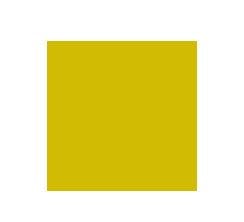
<div class="square"></div>
.square {
height: 100px;
width: 100px;
background-color: #d1bb03;
}
2. Rectangle

<div class="rectangle"></div>
.rectangle {
height: 100px;
width: 150px;
background-color: #d11bbb;
}
3. Rounded Rectangle

<div class="rounded-rectangle"></div>
.rounded-rectangle {
height: 100px;
width: 150px;
border-radius: 25px;
background-color: #0fbd9c;
}
4. Circle
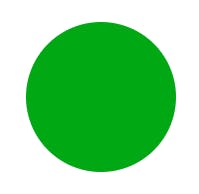
<div class="circle"></div>
.circle {
height: 100px;
width: 100px;
border-radius: 50%;
background-color: #00a913;
}
5. Circle
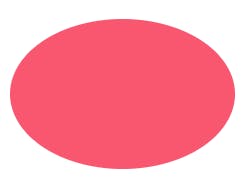
<div class="oval"></div>
.oval {
height: 100px;
width: 150px;
border-radius: 50%;
background-color: #f95670;
}
6. Half Circle
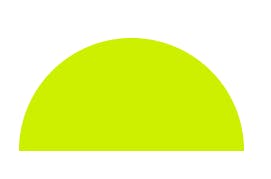
<div class="half-circle"></div>
.half-circle {
height: 75px;
width: 150px;
background-color: #cdef00;
border-radius: 50% /100% 100% 0 0;
}
7. Triangle
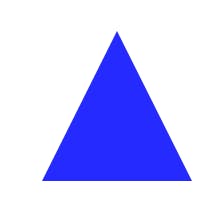
<div class="triangle"></div>
.triangle {
height: 0;
width: 0;
border: 50px solid transparent;
border-bottom: 100px solid #252aff;
}
8. Cone

<div class="cone"></div>
.cone {
height: 0;
width: 0;
border: 50px solid transparent;
border-bottom: 100px solid #27aaff;
border-radius: 50%;
}
9. Heart

<div class="heart"></div>
.heart {
height: 60px;
width: 60px;
background-color: #c51a08;
transform: rotate(45deg);
position: relative;
}
.heart::before, .heart::after {
content: '';
background-color: inherit;
height: inherit;
width: inherit;
display: block;
position: absolute;
border-radius: 50%;
}
.heart::before{
bottom: 30px;
}
.heart::after {
right: 30px;
}
10. Callout

<div class="callout"></div>
.callout {
height: 80px;
width: 150px;
background-color: #660077;
border-radius: 10px;
position: relative;
}
.callout::after {
content: '';
border: 15px solid transparent;
border-top: 30px solid #660077;
position: absolute;
bottom: -30px;
right: 0px;
}
Feel free to add your thoughts in comments.